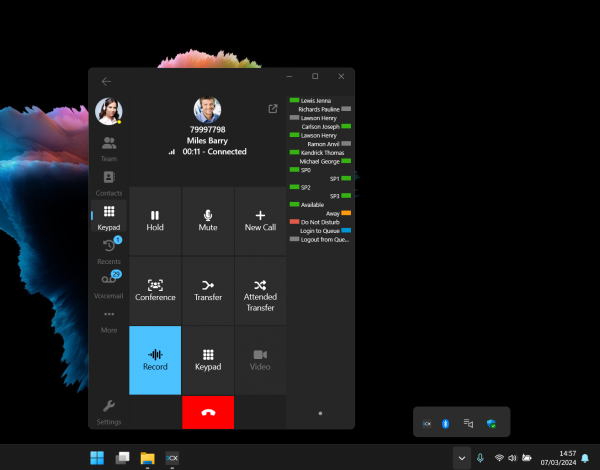Good news: V16 Update 8 is now available! Conference scheduling has been improved to be more user-friendly. We’ve even made a handy little video so you can see exactly how to do it. Also in this update are additional SMS providers and the new, simplified way to connect Facebook.
Learn the new way to schedule a conference
We’ve updated the email/calendar options to make it clearer which to select. Choosing one of the available online mail servers will open a new browser tab to create the meeting event, whilst for desktop Outlook you download a simple .ics file and open it to add attendees.
Either way, scheduling a conference takes just seconds. Check out how easy it is in our quick demo below and have a read of the user manual for more information.
Two new SMS providers
We’ve added Bandwidth for USA and HostProfis for Germany and Austria to our list of available SMS providers. Together with Flowroute, Twilio and Telnyx, you now have a variety of excellent providers to choose from.
Answer Facebook page messages from 3CX
It’s now super easy to connect your Facebook business page to 3CX. In Update 7 the procedure was complicated due to the Facebook approval process. We’ve condensed this down and now integration can be completed in just 3 simple steps. Connect your page in minutes and have agents answer messages in the web client, just like they do for live chat!
How to get V16 Update 8
Click on “Updates” in the Management Console’s Dashboard, select “v16 Update 8” and click on “Download Selected” to install this update on your PBX.
Alternatively, you can get v16 Update 8 for Windows 3CX v16 Update 8 or Linux 3CX v16 on Debian 9 ISO. Ensure you have built your CFD call flows with the latest version prior to updating.
Take a look at the change log for more information on this version and don’t forget to give us your feedback in the 3CX Community Forum!